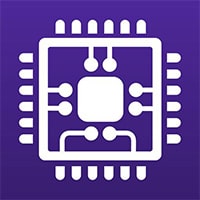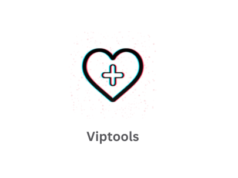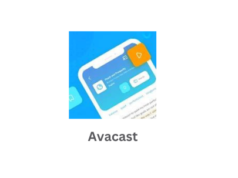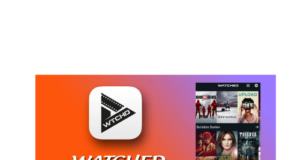When seeking a diagnostic tool for your computer, CPU Z emerges as a free, user-friendly option. This tool delves deep, providing intricate details about various system components. One encounters a well-organized interface with tabs aptly named CPU, Caches, Mainboard, Memory, SPD, Graphics, Bench, and About. Notably, the About tab mentions the specific version of CPU Z you’re utilizing.
CPU Z Key Displays for Ease of Use
Within the Mainboard Tab, one finds essential details like the motherboard’s manufacturer. Moreover, it throws light on the chipset details, specifying both its revision and brand. Next, there’s the CPU Z Memory Tab, which lays out key memory parameters, highlighting the DRAM frequency rate. Furthermore, it elucidates the FSB:DRAM ratio, latency, cycle time, and more. Lastly, the Graphics Tab is intriguing. For those with multiple graphics cards, switching between them becomes seamless. This tab also unveils vital details such as the GPU name, its manufacturer, core clock rate, and memory size.
Utility and Practical Application
CPU Z is invaluable for those eager to grasp their system’s core hardware. It’s instrumental when you’re pondering the suitability of certain applications or games for your computer. Additionally, if you’re contemplating a system upgrade, CPU Z provides insights that can guide your decision.
Tailored Configurations
For those inclined to personalize CPU Z, there’s flexibility on offer. Users have the liberty to adjust settings by tweaking the cpuz.ini file.
A Suite of CPU Z Features
Among the diverse features, the Benchmark evaluates performance indexes effectively. Meanwhile, the CPU Details section offers a deep dive into processor specifics. Then, we have the Cache feature showcasing cache size and latency. For those looking to share or archive information, the Export feature becomes handy, allowing data saving in TXT or HTML format. Uniquely, the Overclocking feature assesses voltages and multipliers, and the RAM tab focuses on SPD data and timings. Additionally, there’s a provision to generate reports as screenshots or text files. Not to forget, users can even compare their PC’s performance to others.
Licensing and Compatibility Matters
One of the alluring aspects of CPU Z is its licensing model. With a freeware license, Windows users face no constraints. As of now, the latest version confirmed is 2.08. Interestingly, CPUID, the parent entity, welcomes contributions, ensuring continuous enhancement.
A Spectrum of Supported Systems
Compatibility is another feather in CPU Z’s cap. It functions seamlessly with a range of Windows versions, from the older XP and Vista to the more recent Windows 11. Both 32-bit and 64-bit systems can utilize it, without the need for a separate 64-bit download. The icing on the cake? The 2023 version has been rolled out for Android users, available through the app store.